In this blog we will tell you what is APK and OBB file format and how to open both of these.
Table of Contents
What is an apk file?
An APK file (or Android Package Kit file format) is a type of file format like zip files used by android operating system for distribution and installation of mobile apps and games.
When a developer adds an app to the Google app store, it uploads the apk of that app into the store. Android users usually do not see apks because Google Play Store automatically downloads the apk for them. but websites on the internet like ours can provide you with apks that you can download manually.
How do you open an apk file?
Apk can be opened by all android platforms, including Windows and Mac OSes. When you download an app from the Google Play Store,. google play does the manual work of installing an apk for you. When manually downloading the apk, you might need to enable downloads from unknown sources from your Android settings.
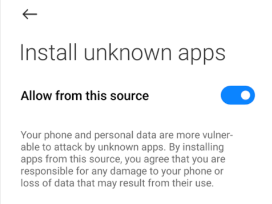
You should also make sure that the apk you are downloading is safe and free of viruses and malware. To avoid viruses and malware, you should always download apks from a safe site like ours.
However, if you want to install an apk on Windows, you can download an Android emulator like Bluestacks. Luckily, Windows 11 can now manually install APK files so you dont have to get an emulator if you have Windows 10.
On Windows 11, users can manually install APK files using Windows Subsystem for Android. This tool enables users to download Android applications available on the Amazon Appstore. An Android emulator, like BlueStacks, can also be used to open APK files on a Windows OS. The same emulator also runs on macOS for the same purpose.
Apk file format sadly cannot be opened by iPhone or IOS users.
What is an OBB file format?
OBB (Opaque Binary Blob) file format is a format used by Android applications, especially by games, to store additional data like graphics, audio, and other large media files. An Obb file is basically a file that stores data that is too large to be included in the APK file.
When a game is too large that it cannot fit in single APK file, developers can split the data into an another file which is called OBB file. This technique can reduce the initial size of the APK when downloading from the Google play store.
OBB files are stored in device’s external storage and usually in “/Android/obb/” directory.
How do you open an OBB file?
Opening an OBB files is quite easy. You need to open a file manager of your choice and find the “/Android/obb/” directory. Here in the obb folders, all the obb file will be located. You simply click on the file you chose to open.
